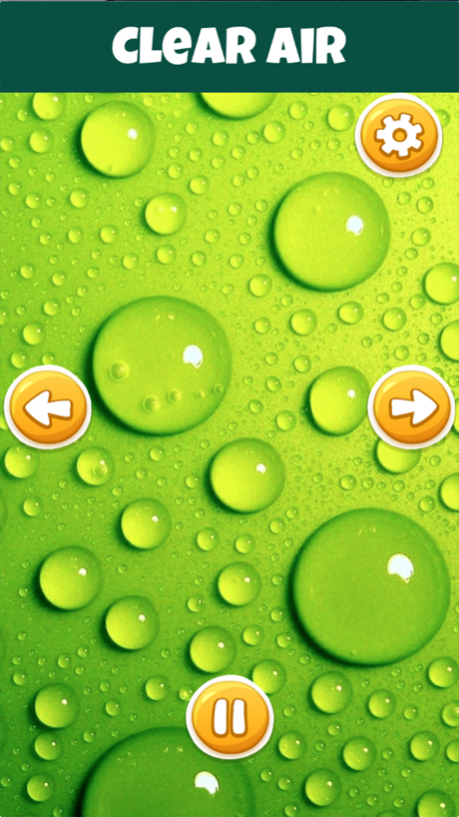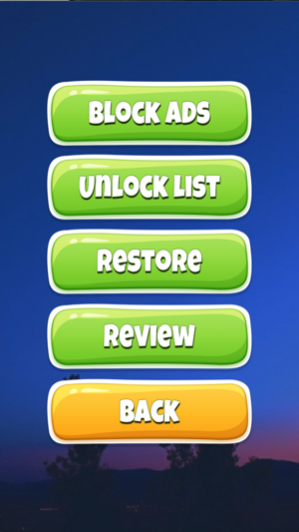Meditation sounds 1 1.0
Continue to app
Free Version
Publisher Description
A unique guide that will take you to all the chakras of the body through the establishment of a deep connection with their own spirituality in the spiritual world.
With melodies that incorporates the application will allow a quick connection to your subconscious to achieve any chakra healing your body.
Mantras help you relax and have a quiet life because everyone knows we're constantly surrounded by stress.
Audio of the mantras of the 7 chakras.
The vibration of these sounds helps activate, strengthen and clean.
The energy points that govern the physical body and regulate the uptake and energy expenditure uninitiated or poorly developed spiritually are closed or slightly open; when we develop our etheric body.
The energies directed to an astral body also act on the physical body.
To balance the flow of energy and put in different order have to open them and exercise them. The stones of the vibrational energy, and help us to induce the desired effect.
Jun 23, 2016 Version 1.0
This app has been updated by Apple to display the Apple Watch app icon.
About Meditation sounds 1
Meditation sounds 1 is a free app for iOS published in the Audio File Players list of apps, part of Audio & Multimedia.
The company that develops Meditation sounds 1 is zaai developer. The latest version released by its developer is 1.0.
To install Meditation sounds 1 on your iOS device, just click the green Continue To App button above to start the installation process. The app is listed on our website since 2016-06-23 and was downloaded 5 times. We have already checked if the download link is safe, however for your own protection we recommend that you scan the downloaded app with your antivirus. Your antivirus may detect the Meditation sounds 1 as malware if the download link is broken.
How to install Meditation sounds 1 on your iOS device:
- Click on the Continue To App button on our website. This will redirect you to the App Store.
- Once the Meditation sounds 1 is shown in the iTunes listing of your iOS device, you can start its download and installation. Tap on the GET button to the right of the app to start downloading it.
- If you are not logged-in the iOS appstore app, you'll be prompted for your your Apple ID and/or password.
- After Meditation sounds 1 is downloaded, you'll see an INSTALL button to the right. Tap on it to start the actual installation of the iOS app.
- Once installation is finished you can tap on the OPEN button to start it. Its icon will also be added to your device home screen.